Print | posted on Thursday, April 19, 2018 12:52 PM
In a previous post I showed Using Nikon Wireless Utility with the Nikon D500 on iOS to download NEFs to iOS which worked for a while. However Nikon made some significant updates to SnapBridge – making it actually much better in terms of connection ease and reliability and remote photography. It’s still not much of a bridge to your snaps thou – it still restricts you to the silly 2Mb file and it only transfers JPEGs which means you need to be shooting them. Rubbish. These updates also break the procedure detailed previously.
I fiddled around with qDslrDashboard – but alas this is not available in the UK iOS Store. And even on a Windows PC I could not get the machine to connect to the D500 or D850 wireless.
It turns out it’s so much easier now – still using WMU. BUT you need two devices. So a hoop jump, but here’s the updated procedure.
- Pair your camera with SnapBridge on device one (I'm using an iPhone) as normal.
- Click Remote Photography or Download Pictures – it doesn’t matter, as long as you do something to initiate the Wireless connection on the camera. Click OK to enable the camera Wi-Fi, and wait whilst it’s started. When the Join screen appears, do NOT click Join.
Note the Wi-Fi Network name, which will be the camera model_serial number, e.g. D850_6666666
Leave device one on this screen.
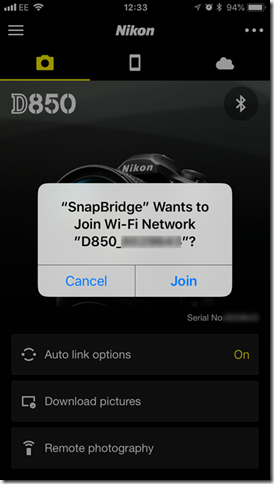
- On device two (I’m using an iPad Pro) connect to the camera Wi-Fi using the regular iOS Settings. The password you can view from the camera menus. It will be NIKONDXXX, where XXX is your camera model. You only need to enter this the first time you connect.
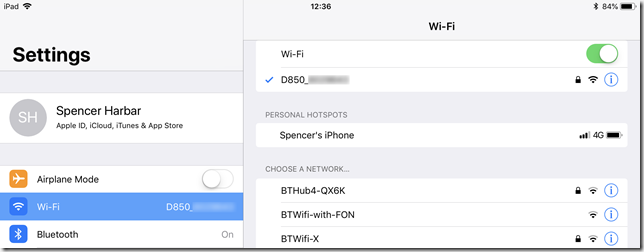
- Once connected, open up WMU, click View Photos – Pictures on Camera – then you can browse, select and download images from the camera cards.
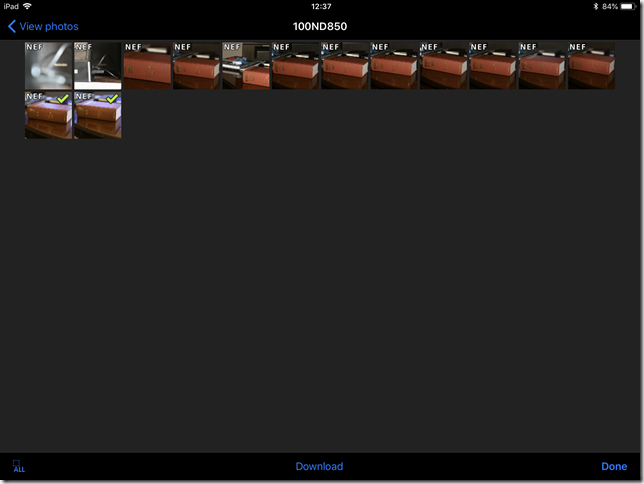
And of course these are now available on your device two for editing in Lightroom mobile or whatever. Happy days!
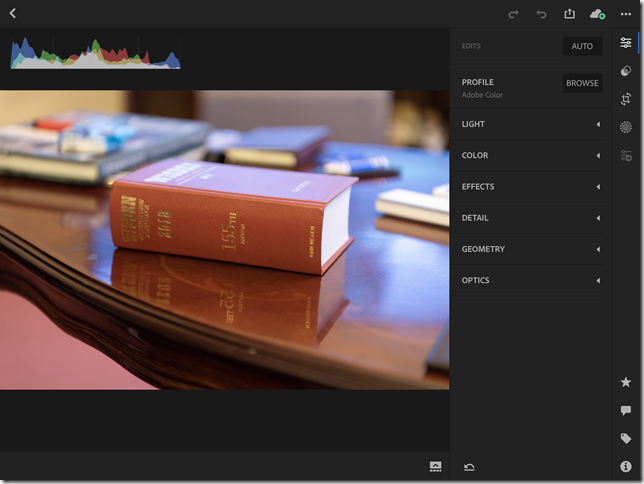
Remember to charge your batteries!!!!  and have a spare one or three in your pocket. Especially with the D850 these are some BIG ASS NEFs!
and have a spare one or three in your pocket. Especially with the D850 these are some BIG ASS NEFs!
s.