Print | posted on Monday, April 9, 2007 8:42 PM
 This freeware application is a System Tray utility for providing quick access to common IIS tasks which are useful on a SharePoint development box. It may also be useful to others working with IIS. In essence, it enumerates the app pools on your box and lets you right click 'em to bounce 'em!
This freeware application is a System Tray utility for providing quick access to common IIS tasks which are useful on a SharePoint development box. It may also be useful to others working with IIS. In essence, it enumerates the app pools on your box and lets you right click 'em to bounce 'em!
If you are experiencing problems with APM, please see the FAQ.
Version 3.0.0.0 (7th December 2009)
SharePoint 2010 and IIS7 only
![apm3a[3] apm3a[3]](http://www.harbar.net/images/www_harbar_net/WindowsLiveWriter/ApplicationPoolRecycleUtilityforSharePoi_BB87/apm3a%5B3%5D_thumb.png)
removal of IIS6 legacy code
addition of new SP2010 services
SharePoint to IIS App Pool name mapping
Download Application Pool Manager 3.0.0.0.
Version 2.0.0.0 (27th November 2008)
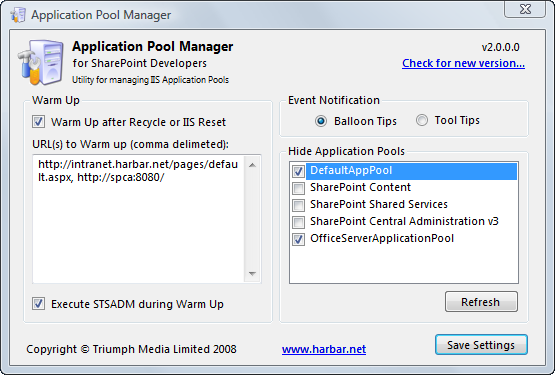
Complete rewrite
Vastly reduced working set
Full Vista support
UAC manifest
IIS status detection
IIS6 operations use legacy APIs
IIS7 operations use Microsoft.Web.Administration
Event Logging
Download
Application Pool Manager 2.0.0.0.
Version 1.1.0.0 (23rd May 2008)
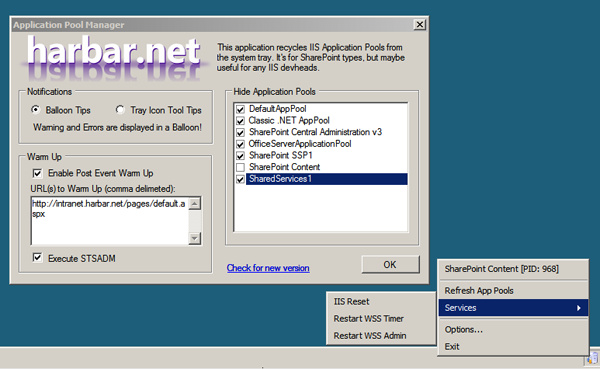
New Options Layout
Form does not show on start up
Warm Up and IISReset now run in the background
Option to hide Tool Tips
Ability to hide Application Pools
Restart WSS Timer & WSS Admin Services
STSADM now works on localised versions of Windows Server
Ability to exclude STSADM from Warm Up
PID displayed on context menu for spun up Application Pools
Version Check
Download
Application Pool Manager 1.1.0.0.
Version 1.0.3.0 (10th August 2007) Added Tooltip to display Process ID if an app pool has spun up. Refreshes in event of recycle.
Does not depend upon iisapp.vbs
Windows 2008/Vista Support: Requires Legacy IIS WMI.
Download
Application Pool Manager 1.0.3.0.
Version 1.0.2.0 (14th April 2007) Added Support for Windows Vista.
Added ability to refresh the list of Application Pools.
Removed dependency upon the "Warm Up" scripts.
Added ability to "warm up" multiple URLs.
Improved notifications.
Removed 'Recycle' tooltip which caused artifacts on Virtual Machines.
Improved keyboard navigation.
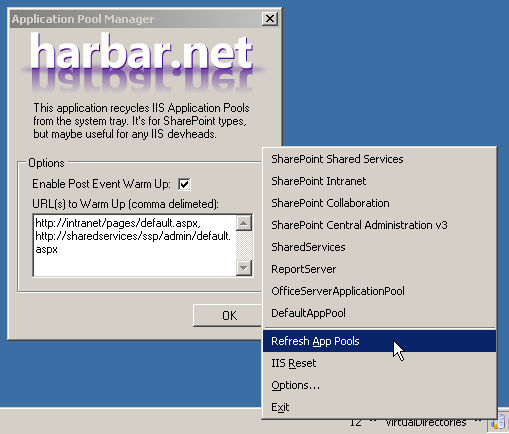
System Requirements
Windows Server 2003 Service Pack 1 or later, or Windows Vista.
Internet Information Services 6.0 or 7.0 (with IIS6 Management Compatability installed).
.NET Framework 2.0.
Download
Application Pool Manager 1.0.2.0.
Instructions for post event warm ups:
Enter the full URLs (including http:// , /default.aspx or /pages/default.aspx etc) in comma seperated format. Warm ups do not support HTTP 302s. There is no need to install the Warm Up scripts with this version. If you are upgrading from the previous version, remove the Path within applicationpoolmanager.config, this is no longer required.
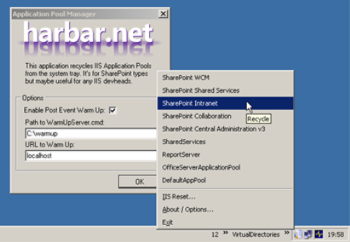 Version 1.0.1.0
Version 1.0.1.0
Added Event Notifications.
Added ability to perform an IISReset.
Added ability to perform post event "Warm Ups".
System Requirements
Windows Server 2003 Service Pack 1 or later.
Internet Information Services 6.0
.NET Framework 2.0
Download
Application Pool Manager 1.0.1.0
Instructions for configuring post event "Warm Ups".
This requires the Warm Up Scripts posted by Joel Oleson. Download the ZIP file and extract the contents to a folder on your local disk (e.g. c:\warmup).
- Within the Options dialog of Application Pool Manager, select the Enable Post Events Warm Up check box.
- In the Path to WarmUpServer.cmd text box, enter the path you extracted the scripts to.
Note: do not include a trailing slash, or the filename itself. - In the URL to Warm Up text box, enter the hostname you wish to warm up.
Note: do not include http:// or a trailing slash. - Click OK to save the configuration. The configuration is persisted in the ApplicationPoolManager.config file.
Following a IISReset or Application Pool Recycle event, WarmUpServer.cmd will be run, and you will receive notifications of it's progress:
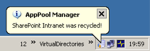


Note that the file startup.bat is redundant and not required. STSADM is run to warm up the admin interfaces by Application Pool Manager. Also there will be a delay whilst the HTTP GETs performed by WarmUpServer are executed before the final notification is displayed.
Don't forget to modify the WarmUpServer.cmd file to reference correct URLs for your SharePoint Central Administration and Shared Services Provider Administration web sites.
What might get done in the next version.
- Allow associations between Application Pools and Warm Up Hosts.
e.g SharePoint Intranet App Pool when recycled warms up http://intranet/ but
SharePoint WCM App Pool when recycled warms up http://wcm/ - Removal of initial display of About/Options form (if I can figure out how to do that).
- Activate via keyboard shortcut (if I can figure out how to do that).
- Add keyboard shortcuts for each Application Pool displayed.
- Add ability to hide Application Pools (e.g. SharePoint Central Administration v3).
- Add Start and Stop operations.
If you have feature requests, please leave a comment here. No promises!!