Print | posted on Tuesday, February 6, 2007 7:19 PM
Wubba! My office is now certified XP free!
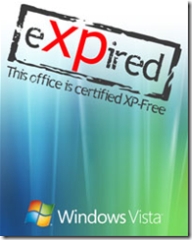 I am very happy... Since Vista hit late last year it's been a somewhat rocky road to becoming free of XP. First up the various drivers for the gadgets on Sony laptops (I have three) were very late and only became possible last week. Even now the european site doesn't have them based on model number etc. It's quite a challenge to get these all playing nice - requiring obtaining them for other models and such. Anyways these are all now sorted. Even the HDD protection util which is very troublesome.
I am very happy... Since Vista hit late last year it's been a somewhat rocky road to becoming free of XP. First up the various drivers for the gadgets on Sony laptops (I have three) were very late and only became possible last week. Even now the european site doesn't have them based on model number etc. It's quite a challenge to get these all playing nice - requiring obtaining them for other models and such. Anyways these are all now sorted. Even the HDD protection util which is very troublesome.
The second problem was the Cisco VPN client, which due to customers (bloomin' customers, who needs em ehh? :)) is an absolute requirement. This software is a bit evil, but a neccessary one. The release versions don't work on Vista, and for bizarre reasons I couldn't get a beta copy from my Cisco account site (which has a silly acronym I'm not repeating here).
So I was stuck with a secondary partition on one box running XP Pro, purely so I could use the VPN client to connect to customer sites. Not nice, and far from convenient.
So I found a place to get the beta, slapped it on and it works just fine. I had no problems with the install or importing existing PCF (profile) files. The UI is slightly slicker, not real nice or anything but a few small improvements.
One funny thing happened thou... Installed the VPN client, rebooted, used it connect to a couple customers, did some other work and then hibernated. First thing this morning fired up the lappy and eXPerienced the bitlocker UI. Bitlocker was telling me dodgy stuff had happened and I needed to enter my bitlocker password to continue, which of course I don't carry around in my wallet (duh, obviously!). So hmmm, a bit worried - what could of happened, surely not any VPN client stuff as I had previously rebooted. Also somewhat concerned I wouldn't be able to use me lappy until I got back to the house and could access the password. So held down the power button to turn off the box and restarted as normal. Bang - everything worked fine - phew!
So, hmmm, a little perplexed. At least I know bitlocker is functioning on this box (had only seen this before in a test scenario by removing a disk and stuffing it in a USB enclosure to use on another box). Or is it?
Anyways - I don't really care - XP is now only on VMs for testing and the like. Good riddance!