Print | posted on Sunday, April 5, 2015 1:25 PM
…what you don’t know can hurt you bad, take it from me you’ll be walkin’ around sad.
Great tune, but Terry Lewis’ bass can’t help you or your customers when Office 365 hits the skids. Most of you will now be familiar with the common valid arguments against “cloud” services such as Office 365, particularly those from the enterprise. However one of the common invalid arguments is around service availability and reliability. I can’t count the number of times I have had this conversation with customers over the last two years or so. In almost all cases it’s a completely pointless discussion. However it does also point to a seriously important latent and festering customer concern.
Seriously, the idea that the Contoso Corporation or the outsourced service delivery organisation they sub to can operate and maintain a better level of service than Office 365 is a joke. Of course it’s healthy for customers to be somewhat cynical – let’s face it, ten years ago if you had suggested that Microsoft (yes them of LAN Manager fame) could operate a large scale software as a service hosting operation you’d be laughed out of your job in a nanosecond. But a lot happens in a decade of “change”. Microsoft easily has the best service level of any of the players in this space. And the software they are offering as a service is far more complex operationally. No one else is even close, they aren’t even playing the same game. Especially in the SharePoint space where the nearest “competitor” is a laughably pathetic comparison in terms of operational agility and plain old fashioned skilled engineering. Microsoft are Serena Williams, the competition is any other WTA player.
However, even with those facts which are easily discovered and proven the discussions still come up. “Can they meet our availability targets?”, “How often does it go bang?”, “What happens when they mess up their SSL certificate renewals?”, and the ever amusing “can they handle our throughput targets?”. When those same questions are asked of the alternative, which in this context is some “internal” IT, the general response is “hmm, good point, do we measure that?”. And that’s what this post is all about. Measurement.
Office 365 has a financially backed SLA. Which is a really good thing. So good in fact that now pretty much everyone expects it. But just like any other SLA, it’s as much use as a chocolate fireguard without measurement. And this is the area where Office 365 today has a significant operational weakness. There is nowhere near enough transparency around operations.
As someone who has been involved in the building from scratch of two of the largest managed operations infrastructures in Europe I am plenty familiar with just how difficult it is to do this well. Even more so when the actual service is evolving at breakneck pace and new features are being added practically on a weekly basis. Being hard isn’t an excuse though, it’s a fundamental infrastructure pre-requisite to doing managed services. Period.
We all know that outages happen, indeed customers in general are OK with that – which is just as well because they have to be. What *really* get’s their goat up is not knowing about them, and having to spend much more money than they will ever get back on the SLA fielding support calls from angry end users who can’t do their jobs due to the outage.
I’m sure you’ve all seen the Office 365 service health dashboard. Yeah, that. It is useful but it’s not what is needed in terms of transparency nor in execution. For all major Office 365 service outages that have made the headlines over the past 18 months or so customers reported that the dashboard often didn’t include any information on the outages and furthermore Microsoft have generally been poor at detailing root causes (something they are getting better at on a monthly basis).
Now of course, it’s pretty stupid to use the same service to deliver monitoring information that you are monitoring, and that’s not what Office 365 do, even if it appears that way in the user interface. But there is also an ownership consideration for customers. You can’t just buy a cloud service and expect the promised utopia. Just like government it’s up to us to hold them to account for their actions.
But wait. If one is to go “all in” with Office 365 does that mean we have to invest in expensive, complex, hard to manage OSM tooling so we will know if we’re getting the service we paid for?
No.
I’m sure plenty are familiar with standard web site uptime trackers and “pingers”. What if there was an exceptionally easy way to hit up your Office 365 services with an external and independent monitoring service that concentrates on the core information? And it came from a source that you could absolutely, without any doubt whatsoever trust. That would be sweet right? How about if it was *really* cheap?
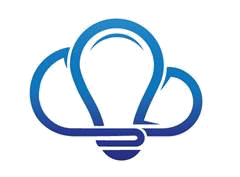
Office 365 Monitor does exactly that. And it’s awesome.
I don’t do ISV product posts. Unless I’m slagging off Anti Virus vendors :). It’s mainly because there aren’t many good ones. Certainly not ones I'm willing to put my name behind. This one is an exception, and more importantly – this is a service that every Office 365 customer on the planet should be using. It’s that important. It’s good for customers, it’s good for Microsoft and it’s good for what matters most, our users.
Office 365 Monitor gives you the basic ability to monitor (24x7) SharePoint Online sites and Exchange Online Mailboxes, providing you with email or SMS notifications of outages. That’s the basic service offering. Over time additional Office 365 resources will likely be added. It doesn’t sound like much but that’s part of the beauty of the solution – it focuses on what’s important, rather than featureitus. Clean, simple and smart.
It’s a complete breeze to setup by simply signing in with your tenant logon and adding resources to monitor via a x-app consent model. No extra username or passwords, just the way it should be done.
The probes and alerts will be telling you of the outages before your users trash your helpdesk and in many cases before Office 365 itself knows there is one. It will also real time alert you when the service is restored.
There are also additional premium features which provide historical data on both outages and health checks – which give response times and status. There will be more features in this area coming soon. Data exports, cross tenant comparisons, averages – all that good stuff you always wanted your MOM to give you but never had the time to set up. Plus a comparison to the Office 365 SLA everyone is so keen on talking about.
Now, does this solve all of the things I was rambling about in the longwinded pre-amble? No, of course not. Microsoft themselves need to do a much better job on transparency and reporting. Which is something that they are working hard on (yes, they really are). The important point here is no matter what they do, independent monitoring will always be necessary. Furthermore if such tooling as Office 365 Monitor forces Microsoft to invest more in OSM – that’s spot right on the money.
Did I mention it’s easy to setup? One form. Done. Boom. It takes about 45 seconds. Sound a bit tricky? Check out the video over on YouTube for a feature walkthrough and setup example.
There’s no setup.exe, there’s no hardware, and there’s no cost. Yup, that’s right – it’s free.
I spend a significant portion of my time with customers helping them navigate the operational reality of the cloud services they have purchased or wish to purchase. No matter what feature offering or customisation angst is in play, the truth on the ground is paramount. Office 365 Monitor provides me with a service that greatly assists in this area, the single biggest IT consideration aside security for software as a service. Every Office 365 customer needs this service. Period.
Seriously if you are working with Office 365 in any capacity, quit watching that online training course on AngularJS, and go check out Office365mon.com. Be in the know, be in control. Get the knowledge.