Print | posted on Thursday, October 6, 2016 8:33 PM
Today, Microsoft released Service Pack 1 for Microsoft Identity Manager 2016 (MIM). This is an extremely important release for SharePoint practitioners who are looking to leverage MIM for User Profile Synchronization with SharePoint Server 2016.
This Service Pack provides a significantly streamlined deployment process – no more hotfix rollups (well, for the time being :)). This is important for those leveraging simply the Synchronization Service, but also for those working with declarative provisioning using the MIM Portal and Service – SharePoint Server 2016 support is also included, as is support for SQL Server 2016.
Service Pack 1 can be downloaded today from the Volume Licensing Service Center or from MSDN Subscriber Downloads. Go get it.
https://blogs.technet.microsoft.com/enterprisemobility/2016/10/06/microsoft-identity-manager-2016-service-pack-1-is-now-ga/
Please be aware that installation of Service Pack 1 requires an uninstall of MIM 2016 and then installation of MIM 2016 SP1 – after backing up the databases relevant to the components you are working with. It is not a in place “upgrade”.
[UPDATE] On November 8th, Microsoft announced an “in place” upgrade path and build.
Once you have upgraded your build will be 4.4.1237.0. Observants will have a little chuckle at the string resource used to describe the product. :)
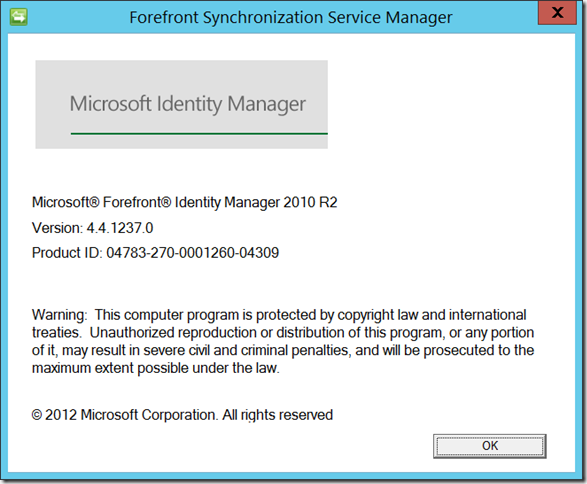
Don’t forget to re-install the SharePoint Connector after upgrading the MIM Sync service.
I just completed a full upgrade of a fully operational MIM 2016 setup with the SharePoint Connector, AD and SQL MAs plus the MIM Portal (on SharePoint 2013) – it took around 25 minutes from start to finish, including fixing up the MIM Sync database name (which still can’t be changed unless using an unattended install). This time included performing a full sync run. So all pretty straightforward. I see no value in using SharePoint 2016 for the portal, but will try that at a later time to see if there are any issues to be concerned about.
Important Note: If you are using the “MIMSnyc toolkit” for SharePoint 2016 you will also need to update the module, as it has a (rather pathetic) version check which is broken. As we’ve gone from 4.3.xxxx to 4.4.xxxx it can’t handle it. We need to update lines 81 and 82. And don’t forget to reload the module after making the changes.
$MimPowerShellModuleAssembly = Get-Item -Path (Join-Path (Get-SynchronizationServicePath) UIShell\Microsoft.DirectoryServices.MetadirectoryServices.Config.dll)
if ($MimPowerShellModuleAssembly.VersionInfo.ProductMajorPart -eq 4 -and
$MimPowerShellModuleAssembly.VersionInfo.ProductMinorPart -eq 4 -and
$MimPowerShellModuleAssembly.VersionInfo.ProductBuildPart -ge 1237)
{
Write-Verbose "Sufficient MIM PowerShell version detected (>= 4.4.1237): $($MimPowerShellModuleAssembly.VersionInfo.ProductVersion)"
}
else
{
throw "SharePoint Sync requires MIM PowerShell version 4.4.1237 or greater (this version is currently installed: $($MimPowerShellModuleAssembly.VersionInfo.ProductVersion). Please install the latest MIM hotfix."
}
This is a pretty horrible implementation as the error (>) doesn’t reflect the condition (=). But easy fix. At a later stage this will get updated to be actually sustainable across hotfixes and service packs.
s.